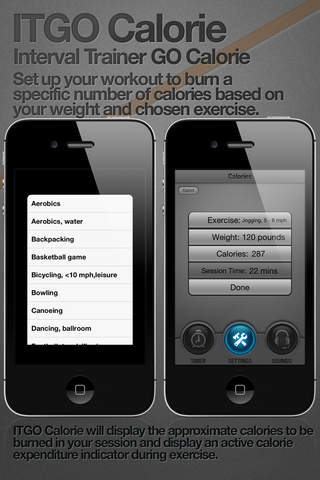ITGO CALORIE - Interval Trainer GO CALORIE - The First Dual Music Playlist Interval Timer with Active Calorie Monitor™ Technology app for iPhone and iPad
Developer: Appnoose Ltd.
First release : 15 Dec 2011
App size: 7.09 Mb
**This App is compatible with iOS 5, 6 and 8. NOT iOS7**
ITGO CALORIE is the worlds first iOS Interval Trainer to feature dual music playlists and calorie information based on your exercise, in addition to the standard ITGO features of visual, beep, vibration interval change alerts and automatic fast and slow iPod music playlists switching.
With ITGO CALORIE’s Active Calorie Monitor ™ feature users can set up their workout to burn a specific number of calories based on their weight and chosen exercise. ITGO CALORIE will then set their total session length automatically. Or users may set their session time including warm up and cool down time, enter their weight and choose an exercise and ITGO CALORIE will display the approximate calories to be burned in that session. There is also a real time display of calories burned during the exercise.
INSTRUCTIONS:
ITGO CALORIE’s operation is based around three main screens; the TIMER, SETTINGS and SOUNDS screens plus a few additional input and menu screens.
SOUNDS
Start by creating a fast and slow music playlist from the SOUNDS page by selecting the appropriate music from your onboard iPod tracks. Choose at least 1 track for each playlist. The default Play Mode is Shuffle which will randomly select a new track from the playlists for each interval change to keep your intervals energized and interesting.
Select voice and Beeps to hear voice prompts for fast and slow interval changes and beeps to count you into the changes.
SETTINGS
Choose a total workout session length using the dial or double tap to enter numerically using the keypad. We recommend a session time from 5 to 40 minutes.
Set your slow Interval time in seconds.
Set your ratio. Double tap the ratio button to flip the ratio or enter the ratio numerically. Flip changes the fast to slow ratio for example from 1:3 to 3:1.
Set your Warm Up and Cool Down time in minutes - the slow songs you selected earlier will play during these phases.
Vibration to indicate interval changes can be activated or deactivated from this page.
CALORIES
Hit the calories button to bring up the calories screen.
Enter your weight
Choose your exercise from the list
ITGO CALORIE will calculate the number of calories per exercise based on your weight, the exercise chosen and the duration of your session chosen in the settings screen.
If you hit the CALORIES button you can specify a target Calories value and ITGO CALORIE will adjust your session time to enable you to attain this calorie expenditure. Hit done to return to the SETTINGS SCREEN.
TIMER
On the TIMER screen, tap the timer to start the workout timer. ITGOs timers then count down the intervals in circular segments, displays individual numerical timers for the fast and slow intervals, displays the currently playing song, provides double vibration alerts at each interval change and displays the calories burned.
When the fast and slow interval times have elapsed, minus the cool down time, the cool down phase starts and will continue for the elapsed time. And finally there is a voice prompt to tell you that the session has ended and the music stops. You can restart your work out with the same settings.
Minimum recommended devices and iOS: iPhone 4, iPod Touch 4th generation running iOS 4.3. Only devices supporting multi-tasking will support all the above features. Vibration alerts is not supported on the iPod Touch.
Latest reviews of ITGO CALORIE - Interval Trainer GO CALORIE - The First Dual Music Playlist Interval Timer with Active Calorie Monitor™ Technology app for iPhone and iPad
I love doing intervals to slow and fast music and this makes it easy. I just learned about the calorie feature and the fact that you can flip the slow fast ratio. Areas to Improve: create a restart button and a pause button.
One thing I DO NOT like is that if my screen locks or I flip to another app/music/etc. it pauses the intervals. Also, I am working on 2:1 intervals and have tried to change the ratio to no avail. I do like that I can add my music and its great for doing the preset intervals (1:1, 1:3, etc.).